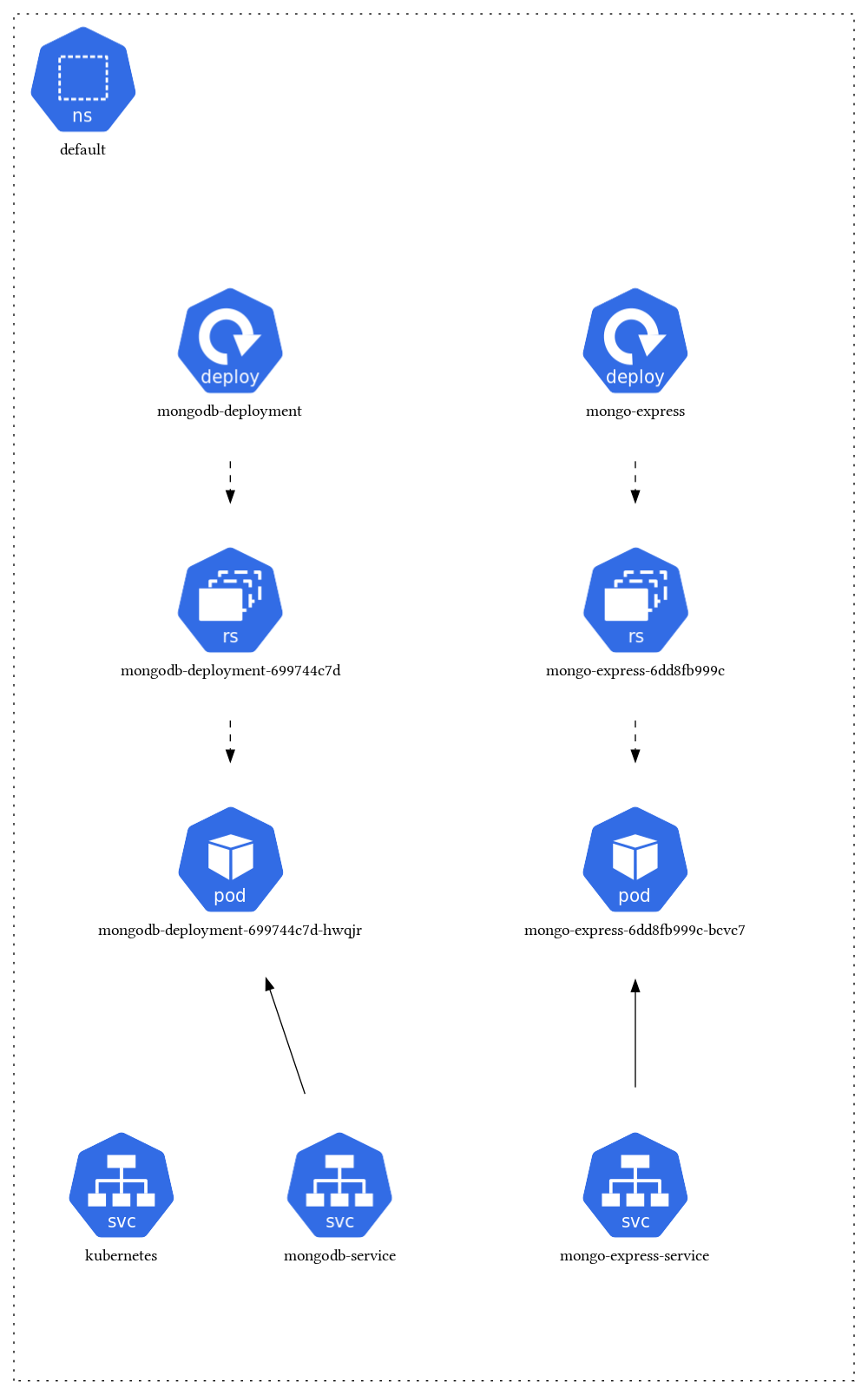
In this workshop we’re going to learn how to deploy mongoDB and mongo-express. It can be applied to any other setup for creating a stateless Kubernetes Applications. We will go through the following steps:
-
Create MongoDB Pod with Kubernetes Deployment.
-
Create internal Service. Internal Service constricts the Pod to no external requests allowed to access it, only the Pods within the same cluster.
-
Create Mongo Express Deployment. The Mongo Express will connect with the database via URL and credentials- username and password of database. It will be accessible from Env variables on Deployment configuration.
-
Create a ConfigMap that will contain the database URL and a Secret for credentials with references from Deployment.
-
External Service will allow external requests to talk to the Pod. URL will contain http protocol, IP Address of Node and Port of the external Service.
The communication through k8s Components
The request will start from the browser to Mongo Express External Service which will forward it to Mongo Express Pod. The Pod will connect to MongoDB Internal Service via database URL and authenticate to MongoDB with database credentials.
Kubernetes Architecture diagram
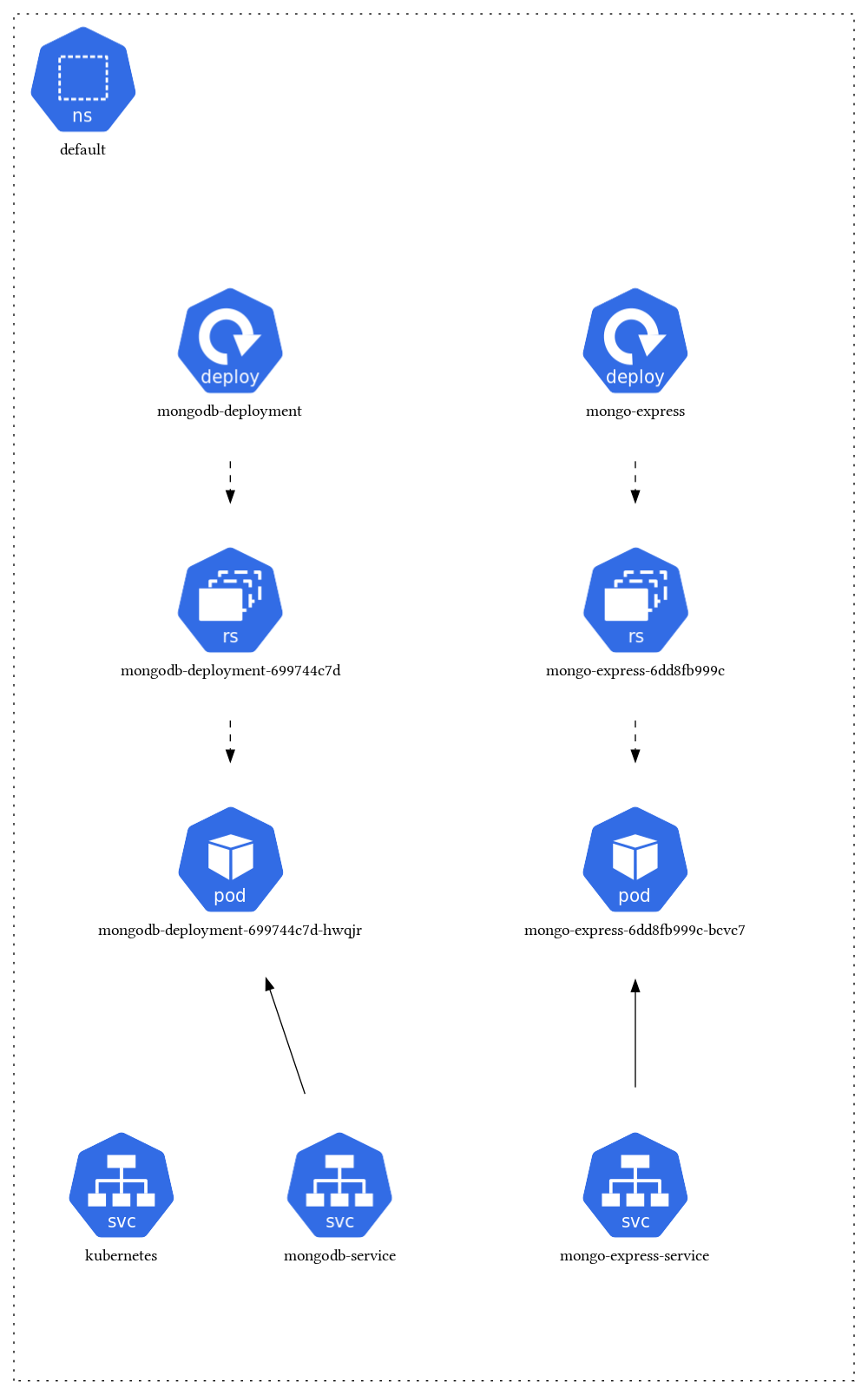
List created Kubernetes Components
After deleting the Deployment and Service from the first workshop the cluster is empty.
kubectl get all
# NAME TYPE CLUSTER-IP EXTERNAL-IP PORT(S) AGE
# service/kubernetes ClusterIP 10.96.0.1 <none> 443/TCP 30mAfter creating the Deployment and Service for one application you will see the following k8s Components:
kubectl get all | grep mongodb # filter by the name of your app
# pod/mongodb-deployment-7bd745589d-pt2kl 1/1 Running 0 70m
# service/mongodb-service ClusterIP 10.102.163.220 <none> 27017/TCP 15m
# deployment.apps/mongodb-deployment 1/1 1 1 70m
# replicaset.apps/mongodb-deployment-7bd745589d 1 1 1 70mCreate MongoDB Deployment/Pod
Create Deployment file either with editor or command line
kubectl create deployment mongodb-deployment –image=mongoNow edit the deployment and remove the default configuration:
kubectl edit deployment mongodb-deploymentWith vim editor interactive mode, delete the multiline with following commands:
# syntax :\[start\],\[end\]d
:.,$d # all the lines after the cursor
:.,1d # all the lines above the cursor
:3,10d # remove lines between 3 and 10The Deployment should look similar to this:
apiVersion: apps/v1
kind: Deployment
metadata:
labels:
app: mongodb-deployment
name: mongodb-deployment
spec:
replicas: 1
selector:
matchLabels:
app: mongodb-deployment
template:
metadata:
creationTimestamp: null
labels:
app: mongodb-deployment
spec: # Pods that Deployment will create
containers:
- image: mongo
name: mongodbConnect to MongoDB from another Docker container
Image configuration for MongoDB https://hub.docker.com/_/mongo
The MongoDB server in the image listens on the standard MongoDB port, 27017
Environment Variables
The info about environmental variables and port on the image configuration are on Docker hub.
For the authentication of database we’re going to use two environmental variables:
MONGO_INITDB_ROOT_USERNAME, MONGO_INITDB_ROOT_PASSWORD
Let’s add it to the Deployment configuration:
template:
metadata:
labels:
app: mongodb-deployment
spec:
containers:
- image: mongo
name: mongodb
ports:
- containerPort: 27017
env:
- name: MONGO\_INITDB\_ROOT\_USERNAME
value:
- name: MONGO\_INITDB\_ROOT\_PASSWORD
value:We’re going to create the k8s Secrets where these env values will be referenced from, so no one would have access to it from the code repository.
Create Kubernetes Secret
If you’re using VSCode for creation of the K8s configuration files the autofill of YAML files via JSON Kubernetes schema will look similar to this:
# secret.yaml
apiVersion: v1
kind: Secret
metadata:
name: mysecret
type: Opaque # key value secret type, others are for secrets for TLS certificate and other types
data:
password: <Password>Correct the name and secret data. Keep in mind that secret values aren’t plain text but base64 encoded values.
Storing the data in the Secret component doesn’t automatically make it secure.
There are built-in mechanisms like encryption for basic security, which aren’t enabled by default.
echo -n 'user' | base64 # encrypt the valueCopy paste it to the Secret data values:
apiVersion: v1
kind: Secret
metadata:
name: mongodb-secret
type: Opaque
data:
mongo-root-username: dXNlcg==
mongo-root-password: cGFzc3c=
mongo-basic-username: dXNlcg==
mongo-basic-password: cGFzc3c=The Secret must be created first before creating a Deployment in Kubernetes in order to use that Secret values.
kubectl apply -f mongo-secret.yaml
kubectl get secret
# NAME TYPE DATA AGE
# mongodb-secret Opaque 2 24sCreate a Deployment
Now we can edit the Deployment configuration to use the new Secret.
template:
metadata:
labels:
app: mongodb-deployment
spec:
containers:
- image: mongo
name: mongodb
ports:
- containerPort: 27017
env:
- name: MONGO\_INITDB\_ROOT\_USERNAME
valueFrom: # reference values from the secret
secretKeyRef:
name: mongodb-secret
key: mongo-root-username
- name: MONGO\_INITDB\_ROOT\_PASSWORD
valueFrom: # reference values from the secret
secretKeyRef:
name: mongodb-secret
key: mongo-root-password
- name: ME\_CONFIG\_BASICAUTH\_USERNAME
valueFrom:
secretKeyRef:
name: mongodb-secret
key: mongo-basic-username
- name: ME\_CONFIG\_BASICAUTH\_PASSWORD
valueFrom:
secretKeyRef:
name: mongodb-secret
key: mongo-basic-passwordCreate the deployment with this configuration:
kubectl apply -f mongo-deployment.yaml
kubectl get all
# NAME READY STATUS RESTARTS AGE
# pod/mongodb-deployment-7bd745589d-pt2kl 1/1 Running 0 81s
# NAME TYPE CLUSTER-IP EXTERNAL-IP PORT(S) AGE
# service/kubernetes ClusterIP 10.96.0.1 <none> 443/TCP 3h40m
# NAME READY UP-TO-DATE AVAILABLE AGE
# deployment.apps/mongodb-deployment 1/1 1 1 82s
# NAME DESIRED CURRENT READY AGE
# replicaset.apps/mongodb-deployment-7bd745589d 1 1 1 81sNow you should see the Pod, Deployment and ReplicaSet created.
Debugging
If container creation is slow and kubectl get pod gives the Pod status ContainerCreating, you can follow the progress with command kubectl get pod –watch or see if there is a problem with command kubectl describe pod POD_NAME.
kubectl get pod
# NAME READY STATUS RESTARTS AGE
# mongodb-deployment-7bd745589d-pt2kl 1/1 Running 0 2m13sKubernetes Service Types
kubectl create service --help
# Aliases:
# service, svc
# Available Commands:
# clusterip Create a ClusterIP service
# externalname Create an ExternalName service
# loadbalancer Create a LoadBalancer service
# nodeport Create a NodePort service
# Usage:
# kubectl create service \[flags\] \[options\]ClusterIP
ClusterIP is the default service type. Kubernetes will assign a cluster-internal IP address to ClusterIP service. This makes the service only reachable within the cluster and no other requests to service pods are allowed from outside the cluster. You can optionally set cluster IP in the service definition file.
ClusterIP Service is the most common service for communication between the front-end and back-end applications or, for example, when a microservice that processes data and sends it to another microservice, ClusterIP service is required to restrain the communication.
apiVersion: v1
kind: Service
metadata:
name: my-backend-service
spec:
type: ClusterIP # Optional field (default), other options are NodePort or LoadBalancer
clusterIP: 10.10.0.1 # within service cluster ip range
ports:
- name: http
protocol: TCP
port: 80
targetPort: 8080NodePort
NodePort service is an extension of ClusterIP services enabling external connectivity to the Kubernetes Application. With NodePort Kubernetes uses a designated port that forwards traffic to the corresponding ClusterIP service running on the node.
These services are allowing communication from outside the cluster, such as web applications or APIs. To make the node port available, Kubernetes sets up a cluster IP address, the same as if you had requested a Service of type: ClusterIP, node’s IP address and the port number assigned to the service. Kubernetes port number is predefined that is custom or in range of 30000-32767.
LoadBalancer
LoadBalancer services are for applications that need to handle high traffic volumes, such as web applications or APIs. It exposes the Service externally using an external load balancer. Kubernetes does not directly offer a load balancing component; you must provide one, or you can integrate your Kubernetes cluster with a cloud provider.
More information about Services: https://kubernetes.io/docs/concepts/services-networking/service/
Create internal Service
For adding a Service create a new yaml file or include it in the Deployments configuration. In yaml it is possible to include multiple documents in one file with a file separator of three dashes.
# mongo-deployment.yaml EOF
---
apiVersion: v1
kind: Service
metadata:
name: mongodb-service
spec:
selector:
app: mongodb
ports:
- protocol: TCP
port: 27017 # Service port
targetPort: 27017 # Pod or container portNow apply the changes to both deployment and service:
kubectl apply -f mongo-deployment.yaml
service/mongodb-service createdIf you’re trying to apply the new Service to the Pod and decide to change the Application’s name after Deployment is created, labeling will fail with immutable state errors, such as:
The Deployment "mongodb-deployment" is invalid: spec.selector: Invalid value: v1.LabelSelector{MatchLabels:map\[string\]string{"app":"mongodb"}, MatchExpressions:\[\]v1.LabelSelectorRequirement(nil)}: field is immutableNow verify the newly created ClusterIP service with command:
kubectl get service
# NAME TYPE CLUSTER-IP EXTERNAL-IP PORT(S) AGE
# kubernetes ClusterIP 10.96.0.1 <none> 443/TCP 4h38m
# mongodb-service ClusterIP 10.102.163.220 <none> 27017/TCP 4m49sGet more information about the service:
kubectl describe service mongodb-service
# Name: mongodb-service
# Namespace: default
# Labels: <none>
# Annotations: <none>
# Selector: app=mongodb-deployment
# Type: ClusterIP
# IP Family Policy: SingleStack
# IP Families: IPv4
# IP: 10.102.163.220
# IPs: 10.102.163.220
# Port: <unset> 27017/TCP
# TargetPort: 27017/TCP
# Endpoints: 10.244.0.6:27017
# Session Affinity: None
# Events: <none>Endpoint is an IP address of a Pod and the port where the Application in Pod is listening. Verify if the Service is attached to the right Pod by looking up IP address of a Pod:
kubectl get pod -o wide
# NAME READY STATUS RESTARTS AGE IP NODE NOMINATED NODE READINESS GATES
# mongodb-deployment-7bd745589d-pt2kl 1/1 Running 0 65m 10.244.0.6 minikube <none> <none>Create Mongo Express Deployment/Pod
The Deployment configuration will look similar to the mongoDB:
apiVersion: apps/v1
kind: Deployment
metadata:
labels:
app: mongo-express
name: mongo-express
spec:
replicas: 1
selector:
matchLabels:
app: mongo-express
template:
metadata:
labels:
app: mongo-express
spec:
containers:
- image: mongo
name: mongo-expressImage info about the port and the env variables: https://hub.docker.com/_/mongo-express
The Mongo Express Application inside the container starts with 8081 port. In Mongo Express we need to set env variables:
-
for which database the application will connect to, which is MongoDB address / Internal Service- from the Docker hub find the env variable ME_CONFIG_MONGODB_SERVER referenced from configMap
-
credentials to authenticate the connection which is ME_CONFIG_MONGODB_ADMINUSERNAME and ME_CONFIG_MONGODB_ADMINPASSWORD referenced from Secrets
Create the ConfigMap
Since we need the configMap for referencing the URL to the MongoDB internal service, it has to be created first prior to creating a Mongo Express Deployment.
apiVersion: v1
kind: ConfigMap
metadata:
name: mongodb-configmap
data:
database\_url: mongodb-service #service nameApply the configMap to the k8s state:
kubectl apply -f mongo-configmap.yamlThe configMap will be referenced to Deployment env variables similar to Secrets:
template:
metadata:
labels:
app: mongo-express
spec:
containers:
- image: mongo
name: mongo-express
ports:
- containerPort: 8081
env:
- name: ME_CONFIG_MONGODB_ADMINUSERNAME
valueFrom:
secretKeyRef:
name: mongodb-secret
key: mongo-root-username
- name: ME_CONFIG_MONGODB_ADMINPASSWORD
valueFrom:
secretKeyRef:
name: mongodb-secret
key: mongo-root-password
- name: ME_CONFIG_MONGODB_SERVER
valueFrom:
configMapKeyRef:
name: mongodb-configmap
key: database_urlCreate the Pod for Mongo Express
kubectl apply -f mongo-express.yaml
# deployment.apps/mongo-express created
kubectl get pod
# NAME READY STATUS RESTARTS AGE
# mongo-express-cbc554bd4-86h75 1/1 Running 0 26s
# mongodb-deployment-68f8db65c6-hst86 1/1 Running 0 24m
kubectl logs mongo-express-cbc554bd4-86h75 #verify that database is connected
# No custom config.js found, loading config.default.js
# Welcome to mongo-express
#------------------------
# Mongo Express server listening at http://0.0.0.0:8081
# Server is open to allow connections from anyone (0.0.0.0)
Create an External Service
Add an External Service type LoadBalancer for accessing Mongo Express from the browser. It will be added to the Deployment configuration:
# mongo-express.yaml EOF
---
apiVersion: v1
kind: Service
metadata:
name: mongo-express-service
spec:
selector:
app: mongo-express
type: LoadBalancer
ports:
- protocol: TCP
port: 8081 # Service port
targetPort: 8081 # Pod or container port
nodePort: 30000 # open external IP address portThe type LoadBalancer, aka External Service accepts external requests by assigning the service an external IP address.
kubectl apply -f mongo-express.yaml
kubectl get service
# NAME TYPE CLUSTER-IP EXTERNAL-IP PORT(S) AGE
# kubernetes ClusterIP 10.96.0.1 <none> 443/TCP 5h32m
# mongo-express-service LoadBalancer 10.109.105.73 <pending> 8081:30000/TCP 9s
# mongodb-service ClusterIP 10.102.163.220 <none> 27017/TCP 58mIn minikube external IP address is assigned with one additional command:
minikube service mongo-express-service
# |-----------|-----------------------|-------------|---------------------------|
# | NAMESPACE | NAME | TARGET PORT | URL |
# |-----------|-----------------------|-------------|---------------------------|
# | default | mongo-express-service | 8081 | http://123.123.12.2:30000 |
# |-----------|-----------------------|-------------|---------------------------|
# 🎉 Opening service default/mongo-express-service in default browser...Now you should be able to access the Application on browser, login with decoded basic auth credentials referenced on Secret.

Pod access in Kubernetes Applications
CRUD operations on this Application, e.g. creating a database will follow the process:
-
Request by the External Service of Mongo Express forwards the request to the Mongo Express Pod.
-
Mongo Express is connected to Mongo DB Internal Service where it will forward the request to the MongoDB Pod.
-
The MongoDB database is updated with the requested changes.
With this setup we learned how to create simple Kubernetes Components to build a basic Web Application and its database in the Kubernetes cluster.
Troubleshooting
If the Container isn’t starting, compare the schema of the configuration files. Try to delete the deployments, edit the secrets, configMap, and redeploy again.
If the connection with the cluster is unstable, either because of the low system resources or the problems with hypervisor, try to switch to another virtual environment and check the system requirements for the minikube.
The Kubernetes diagrams from the actual state in a namespace has been generated, reference.
The config for this workshop is available on GitHub https://github.com/sintijab/Kubernetes-Workshop